範圍指令負責判斷一個數字是否在特定的數字範圍內.輸入值可以用鍵盤,滑桿,或是用資料線動態提供.輸出的邏輯資料需藉由資料線送出.
This block can determine if a number is either inside or outside of a range of numbers. The input numbers can be typed in, set using the sliders, or supplied dynamically by data wires. The output logic (true/false) signal will be sent by a data wire.

當範圍指令放在序列軸上時,會打開資料集線器,並有三個輸入埠(左邊)與四個輸出埠(右邊).可以使用資料線來連接輸入端.(除非是自行用鍵盤輸入).
A Range block dropped on the sequence beam will have an open data hub with three input ports (on the left) and four output ports (on the right). The input ports can be connected to other blocks using data wires (except when one or more of the input ports is supplied by a number that you type in).範圍指令的邏輯輸出會從最下方的輸出埠送出.可藉由資料線來連接至其他指令.而其他的三個輸出埠則是相對應的輸入埠結果,如果需要可以用來傳遞輸入的數字到其他指令.(參考下方的資料集線器說明).
Logic output from the Range block will be delivered from the bottommost output plug; connect this plug using a data wire to another block’s data hub. The three output plugs opposite the input plugs allow you to pass the input numbers on to other blocks if this is necessary. (See the Data Hub section below for more information.)
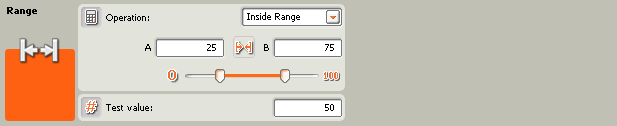
- 測試的數字可以鍵盤輸入或是用資料線來動態提供.若有資料線連接時,測試數字則會呈現灰色狀態.
The test number can be typed in or supplied dynamically using a data wire. The test box will be grayed out if a data wire is connected. - 範圍的上下界可以用滑桿設定,鍵盤輸入,或是用資料線動態提供.若有資料線連接時,輸入區則會呈現灰色狀態.
The upper and lower bounds of the range can be set using the slider, typed in, or supplied dynamically by data wires. The input boxes will be grayed out when data wires are connected. - 有兩種操作可供選擇:
The pull-down menu will let you choose from two operations: - 內部範圍 Inside Range ([])
- 外部範圍 Outside Range (][)
範圍之內
In Range
如果測試數字是介於或是等於上下範圍之內時,範圍指令會送出"真".否則會送出"偽".
In this case, if the test number is between the upper and lower boundary numbers, or is equal to either one of boundary numbers, the Range block will return a value of “true.” Otherwise, it will return a value of “false.”
範圍之外
Outside Range
如果測試數字是在上下範圍之外時(並不包括在臨界值),範圍指令會送出"真".否則會送出"偽".
In this case, if the test number is outside the range of the upper and lower boundary numbers (and does not include either one of the boundary numbers), the Range block will return a value of “true.” Otherwise, it will return a value of “false.”
設定範圍指令的資料集線器
Configuring the Range block’s Data Hub
用資料線可以任意地用來控制範圍指令.(從其他指令的資料集線器到範圍指令的資料集線器).
You can control the Range block dynamically by connecting data wires (from other blocks’ data hubs) to the Range block’s data hub.
把指令放在工作區上後,可以按圖示的左下角來打開資料集線器.
Open a block’s data hub by clicking the tab at the lower left edge of the block after it has been placed on the work area.

連接到集線器左邊連接埠的資料線是屬於負責傳遞資料進入指令中,而要從指令送出資料時,則須從集線器的右邊連接埠連接資料線.
Data wires carrying input information to a block are connected to the plugs on the left side of its data hub. Data wires carrying output information are connected to the plugs on the right side.

[A]輸入連接埠 [A] Input plug
[B]輸出連結部 [B] Output plug
[C]數字資料線(黃) [C] Number data wire (yellow)
[D]邏輯資料線(綠) [D]Logic data wire (green)
[E]文字資料線(橘) [E]Text data wire (orange)
[F]無效資料線(灰) [F]Broken data wire (gray)
資料由輸入端傳至傳出端
Passing from the input plug to the output plug
如果輸入連接埠有對應的輸出連接埠(請參閱 A 以上)時,那麼輸入的資料就會原封不動地傳遞到輸出連接埠.在這樣的情況下, 如果輸入連接埠連著資料線,那麼就只能使用輸出連結埠來做連結. 也就是說,當連結輸出連接線到這樣的輸出連接埠,而不透過相對應的輸入資料線時,就會讓該輸出連接線呈現無效的狀態.
If an input plug has a corresponding output plug (see A above), the input data will pass through from the input plug to the output plug without being changed. In this case, you can only use the output plug if the input plug is connected to an input data wire; connecting an output data wire to such an output plug without a connected input data wire will cause the output data wire to be “broken” (and colored gray).
特定的資料型態
Data wire colors carry specific types of data
每條資料線都負責傳送特定資料.例如,一條從邏輯連接埠拉出的資料線則只能連結到另一個同屬邏輯連接埠的集線器上.
Each data wire carries a specific type of data between blocks. For example, if a data wire is dragged from a logic plug on a block’s data hub, it can only be connected to a logic plug on another block’s data hub. The chart below shows what kind of data each plug can accept or send out.
資料線顏色
Data wire colors
資料線依照特定的顏色作識別:黃色資料線傳送數值資料、綠色資料線傳送邏輯資料(真/偽)及橘色資料線傳送文字資料
Data wires are identified with specific colors: wires carrying number data are colored yellow, wires carrying logic data are colored green, and wires carrying text data are colored orange.
無效的資料線
“Broken” data wires
如果資料線連結到錯誤資料型態的連接埠時,則該資料線會呈現斷線無效狀態並以灰色表示.而有無效的資料線存在就無法下載程式.
If you try to connect a data wire to a plug of the wrong data type, the data wire will be broken (and colored gray). You will not be able to download your program if a data wire is broken.
點選無效的資料線時,在工作區右下方的幫助視窗中會看到無效的原因.
If you click a broken wire you can read why it is broken in the small help window in the lower right corner of the work area.
資料必須在連接埠的限制範圍內
Data must bewithin the possible range of the plug
如果資料線傳輸該連接埠資料範圍之外的資料時,該指令不是忽略資料就是轉成合理範圍內的資料.對那些只能接收少量輸入值的連接埠來說(例如,0,1,或2),該連結埠就會忽略超出範圍的數值.
If an input data wire transmits a value outside the possible range of the plug it is connected to, the block will either ignore the value or change it to a value within its range. For plugs that allow just a few input values (example: just 0, 1, or 2), the plug will ignore the input if a value arrives outside its range.
而對那些可以接收大量範圍輸入值(例如: 0~100)的連接埠來說,該連接埠就會將數值轉成可接受的範圍. 例如, 移動指令的動力連接埠接收到150的輸入值時,那麼移動指令就會轉成100(也就是動力連接埠的範圍內).
For plugs that accept larger input ranges (example: 0 – 100), the plug will force any input outside its range to fit. For example, if a Move block’s Power plug receives an input value of 150, the block will change the input value to 100 (i.e., a number within the Power plug’s range).
下表列出本資料集線器中各連接埠的特性
This chart shows the different characteristics of the plugs on the Range block’s data hub:
| 連結埠 Plug |
資料型態 Date Type |
資料範圍 Possible Range |
資料意義 What the Values Mean |
連接埠例外說明 This Plug is Ignored When... |
|
| A | 數字 Number |
-2147483648 - 2147483647 | 下限 Lower limit |
||
| B | 數字 Number |
-2147483648 - 2147483647 | 上限 Upper limit |
||
| 測試數值 Test Value |
數字 Number |
-2147483648 - 2147483647 | 用來測試是否在範圍內的數值 Value to test if in/out of range |
||
| 是/否 Yes / No |
邏輯Logic | 真/偽 True/False |
範圍測試的結果 Result of range test |